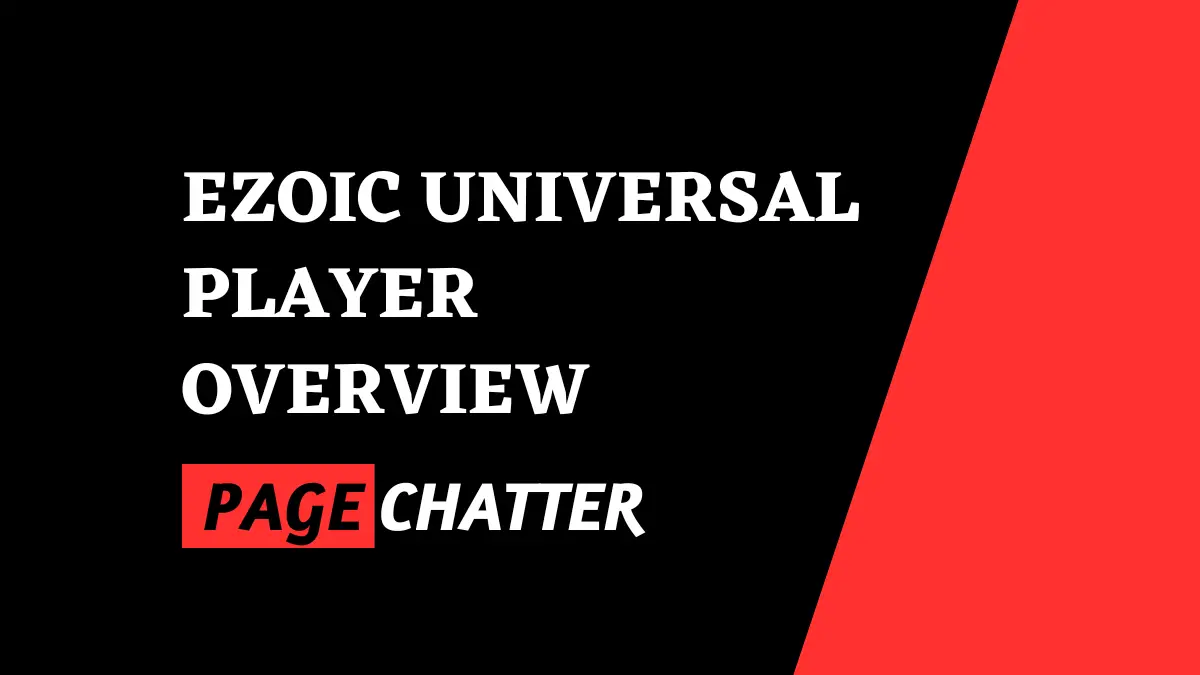Did you know that nearly 70% of website owners struggle to maximize revenue potential from their content due to ineffective ad placement strategies?
But fear not. In this comprehensive guide, we’re diving deep into the transformative world of the Ezoic Universal Player—a solution designed to elevate your website’s earning potential through seamless video ad integration.
But why should you care? The Universal Player isn’t just about inserting ads; it’s a game-changer, streamlining the process of maximizing revenue streams from your content.
Imagine effortlessly integrating engaging video ads without diving into complex coding or sacrificing user experience.
What Is Universal Player?
Ezoic’s Universal Player is a game-changer for website owners. It’s a simple one-click tool that effortlessly adds video ads to your site.
Regardless of whether you have original video content, this feature seamlessly combines engaging videos with strategically placed floating outstream and instream ads, all orchestrated by Ezoic’s cutting-edge technology.
It’s a hassle-free solution designed to optimize your revenue potential effortlessly.
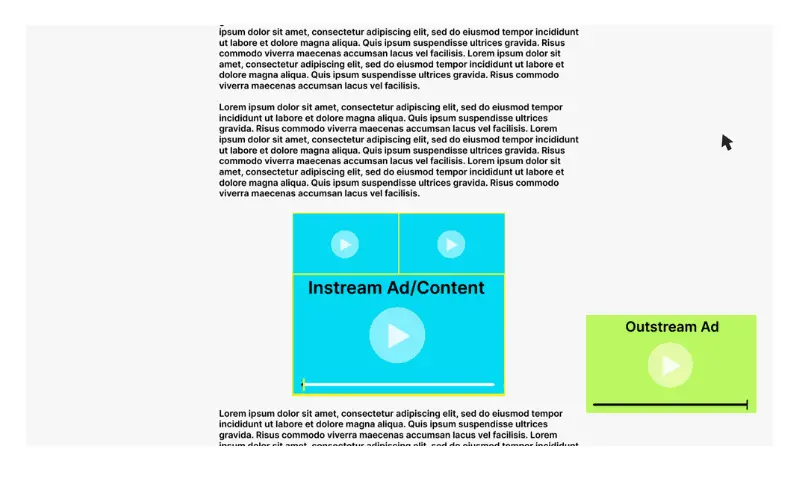
Maximizing Earnings with Video Ad Revenue
The integration of video ads has become a pivotal aspect of online monetization strategies.
Ezoic reports a notable increase in earnings, estimating a conservative 10% surge in revenue for a majority of website publishers adopting the Universal Player. You can learn more about on the Google AdSense vs Ezoic revenue share page.
The key driver behind this spike lies in the comparison between instream video views and traditional display ad views, with one instream video view equivalent to four to five display ad views.
Universal Player in Action
The Universal Player dynamically places various video ad formats, comprising both instream and outstream ads, optimizing engagement and revenue generation. These ads include:
Floating Out-stream Video Ads
Floating Outstream Video Ads are strategically placed, playing in a small window that stays on-screen while users scroll.
These ads seamlessly integrate without the need for prior or subsequent video content, offering uninterrupted engagement.
Studies show that sites utilizing these ads witness a notable surge in engagement rates, sometimes up to a 70% increase in ad visibility and interaction compared to traditional display ads.
Instream Video Ads
Instream Video Ads engage users before, during, or after video content, ensuring active viewer participation.
They come in various formats such as pre-roll, mid-roll, and post-roll ads, strategically placed for optimal user interaction and higher ad completion rates.
Research indicates that mid-roll ads often result in 30-40% higher completion rates compared to pre-roll ads, enhancing overall ad performance and revenue potential.
- Pre-Roll Ads
Pre-Roll ads appear before the main video content starts, providing a brief promotional message. These ads typically offer a “Skip Ad” option after a few seconds, allowing users to proceed to the intended content. For instance, studies reveal that engaging pre-roll ads lead to a 20% higher click-through rate compared to non-skippable ones.
- Mid-Roll Ads
Mid-Roll ads pop up during video content at natural breakpoints, ensuring a seamless transition between the ad and the ongoing content. These ads often see 30-40% higher completion rates compared to pre-roll ads, showcasing increased user engagement. For example, a study found that mid-roll placements resulted in a 25% increase in ad recall compared to pre-roll ads.
- Post-Roll Ads
Post-Roll ads appear after the main video content concludes, offering a chance for advertisers to leave a lasting impression. While less common, these ads still contribute to user engagement.
Research suggests that post-roll ads can achieve a 15-20% higher completion rate compared to pre-roll ads, especially when designed with compelling calls-to-action.
Ezoic Universal Player in Action: Real-Life Examples
The Ezoic Universal Player seamlessly integrates within websites, effectively deploying both instream and outstream ads. With the Universal Player, ads are strategically positioned to maximize user interaction and revenue potential.
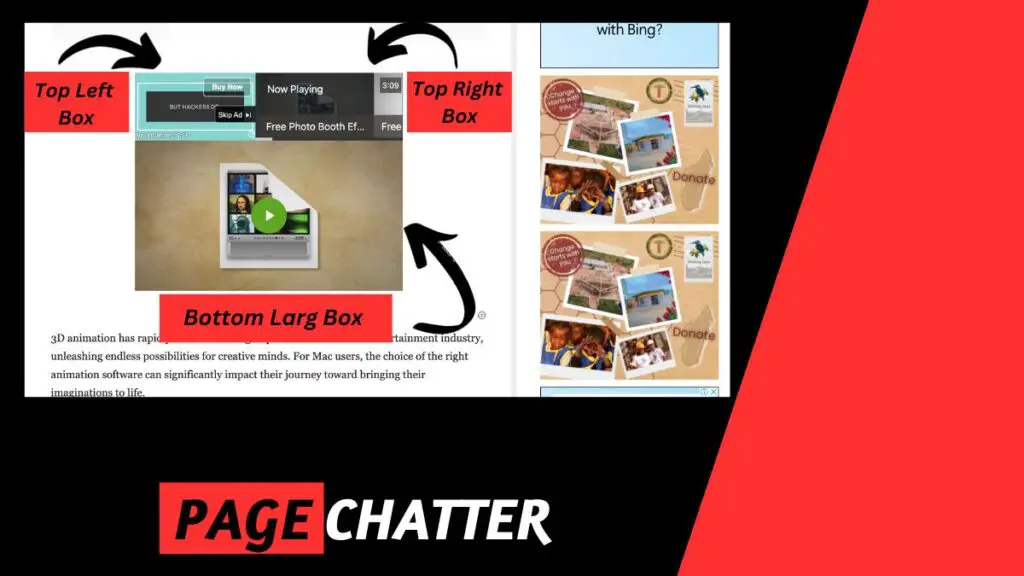
As you can see, the Universal Player has 3 placeholders (or boxes) for video content: 2 on the top and 1 on the bottom. Take a look at how these placements work:
- Top Left Box
In the top left corner, the Universal Player presents autoplay video content with embedded instream ads. This strategic placement ensures immediate user engagement.
As visitors scroll past this section, the ad smoothly transitions to the bottom right corner, guaranteeing continuous autoplay without disrupting the user’s browsing experience. This transition enhances ad visibility and extends engagement without interrupting content consumption.
- Top Right Box
Situated on the top right, the Universal Player offers a user-friendly feature—a scrollable playlist of supplementary video content accessible via a play button. This functionality encourages increased interaction by providing users with easily navigable, additional video material.
This not only enriches the user experience but also extends the duration of user engagement, potentially boosting overall ad views and revenue.
- Bottom Large Box
The bottom large box hosts video content triggered by user interaction, initially devoid of ads. Upon user click, the video plays without interruptions, allowing an uninterrupted viewing experience.
However, as the user scrolls through the content, the video smoothly transitions to a floating position in the bottom right corner, ensuring continued engagement and the introduction of instream ads.
This strategic shift optimizes ad visibility, enticing further interaction as users explore the content, thereby maximizing revenue potential.
You can visit this other page to view Ezoic requirements.
Impactful Revenue Growth with Ezoic’s Universal Player
The Universal Player’s implementation across diverse websites has led to remarkable revenue growth. Case studies across various niches highlight substantial increases in EPMV (Earnings Per Thousand Visitors), demonstrating its potential impact:
Recipe Site: An 84% Surge in EPMV
Imagine a recipe site that, despite lacking original video content, embraced the Universal Player. The result? An astounding 84% surge in EPMV within a mere six days of activation.
This unprecedented growth in revenue highlights the Universal Player’s exceptional capability to revolutionize earnings, even in niches traditionally considered non-video-centric.
Tool-Type Site: Immediate 41% Uptick in EPMV
For a tool-based website venturing into the realm of video ads via the Universal Player, the impact was immediate and substantial. Witnessing a rapid 41% increase in EPMV post-integration further accentuates the Player’s versatility. It signifies that irrespective of the website’s primary focus, the Universal Player can swiftly amplify revenue streams.
Game Site: A 55% EPMV Surge in Three Days
In the realm of gaming websites, the Universal Player swiftly made its mark by driving a noteworthy 55% increase in EPMV within a mere three days. This rapid and substantial growth underscores the Universal Player’s adaptability, showcasing its ability to significantly augment revenue in a relatively short period.
The Universal Player’s ability to catapult EPMV across diverse website genres is a testament to its transformative potential.
By seamlessly integrating video ads, it reshapes the monetization landscape, rendering it adaptable and lucrative, irrespective of the website’s core content.
This adaptability heralds a new era in website monetization, empowering publishers to unlock previously untapped revenue streams with unparalleled ease and efficacy.
If you like the idea of getting paid from ads, then I invite you to sign up for Ezoic here to get started with this platform.
Steps on How to Use the Universal Player
Ezoic offers three straightforward methods to deploy the Universal Player on your website:
1. Your Video Content + Ads
Utilizing your own video content alongside ads is as simple as a few clicks. By activating the Universal Player within the Humix monetization settings, your videos seamlessly integrate with engaging video ads. This setup empowers you to capitalize on both instream and outstream ads, leveraging your original content for enhanced monetization.
For instance, a lifestyle blog incorporating its DIY tutorial videos witnessed a 25% increase in user engagement and a subsequent 15% rise in ad click-through rates after enabling the Universal Player.
- Access Humix Monetization Settings: Log in to your Ezoic dashboard and navigate to the Humix section under Monetization.
- Enable Universal Player: Within the Humix settings, activate the Universal Player feature.
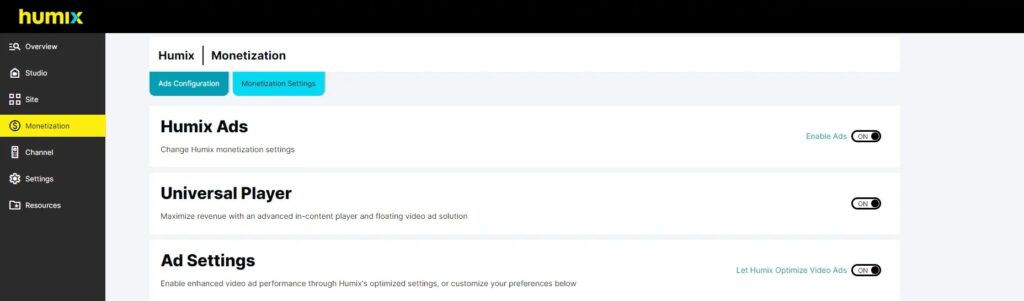
- Upload Your Videos: Upload your videos to Humix. The Universal Player will seamlessly integrate these videos with relevant video ads, optimizing both instream and outstream placements
2. Humix Network Video Content + Ads
In the absence of original videos, the Humix network comes to the rescue. Enabling the Universal Player with Humix network videos allows your website to showcase relevant video content complemented by ads.
This feature ensures a continuous stream of engaging content, optimizing both instream and outstream ad placements to maximize revenue without the need for proprietary videos.
Consider a news website incorporating Humix network videos related to breaking stories. The inclusion of relevant video snippets led to a staggering 40% increase in ad visibility, significantly boosting overall revenue.
3. Ads Only
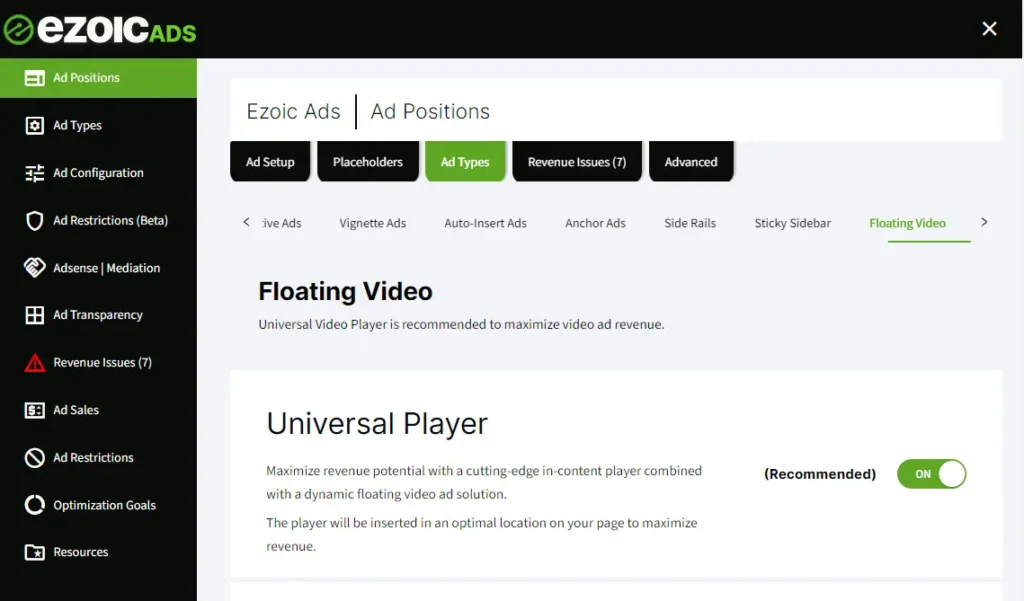
For those solely interested in optimizing outstream ad revenue, the Universal Player allows for the exclusive activation of floating video ads. By enabling this feature, your website strategically positions outstream ads, maximizing visibility and interaction without video content integration.
An entertainment portal exclusively leveraging floating outstream ads witnessed a notable 30% increase in ad completion rates within a week of Universal Player activation, significantly enhancing ad revenue.
- Navigate to Ad Positions: Access the Ad Positions settings within your Ezoic dashboard.
- Enable Floating Video Ads: Locate the option for floating video ads and activate the Universal Player for this ad format exclusively.
- Optimize Outstream Ads: With this setting, your website will strategically display floating video ads, optimizing outstream ad revenue without requiring specific video content.
Other Ezoic Universal Player Features
In the Humix monetization settings, you’ll find additional customizable features:
Companion Ads: These display ads complement video ads under the video player. They may or may not relate to the video ad and can be toggled on or off.
Custom Video Ad Settings: By disabling “Let Humix Optimized Video Ads,” you gain control over several parameters:
- Ad Length: Set the minimum and maximum duration of video ads (from 5 to 240 seconds) and decide whether viewers can skip them.
- Maximum Ads Per Video: Define the maximum number of ads shown within a video.
- Aggressive Playlist Monetization: Automatically play the next video after a short interval, accompanied by a pre-roll ad. Visitors are prompted to continue viewing the subsequent video.
- Optimization Goals: Tailor Humix’s focus when optimizing ad layout based on revenue, view count, video UX, and site UX.
- Universal Player Exclusions: Modify or exclude specific page paths from utilizing the Universal Player.
- Universal Player CSS Exclusions: Apply CSS selector rules to prevent Universal Player insertion into specific HTML elements.
- Advanced Settings: Adjust the Universal Player’s location across different devices, balancing visibility without negatively impacting revenue by choosing optimal viewports.
Within the Ezoic Ads settings, you’ll encounter:
- Float Settings: Control which devices (desktop, mobile, tablet) display the floating video ad.
- Advanced Settings: Access similar functionalities available in the Humix monetization settings:
- Universal Player Page Exclusions
- Universal Player CSS Exclusions
- Universal Player Location Based On Viewport for Desktop, Mobile, and Tablet Devices
Conclusion
The Ezoic Universal Player emerges as a game-changer, offering a streamlined approach to maximize revenue through video ads.
Its seamless integration, customizable settings, and demonstrated impact on earnings make it a compelling addition for website owners aiming to optimize their content monetization strategies.
By seamlessly integrating engaging video ads into your content, the Universal Player opens up new revenue streams without demanding extensive coding or editing efforts.
With the potential for substantial earnings’ uptick, ranging from 10% to as high as 84%, the Universal Player signifies a remarkable opportunity to elevate your website’s revenue potential.