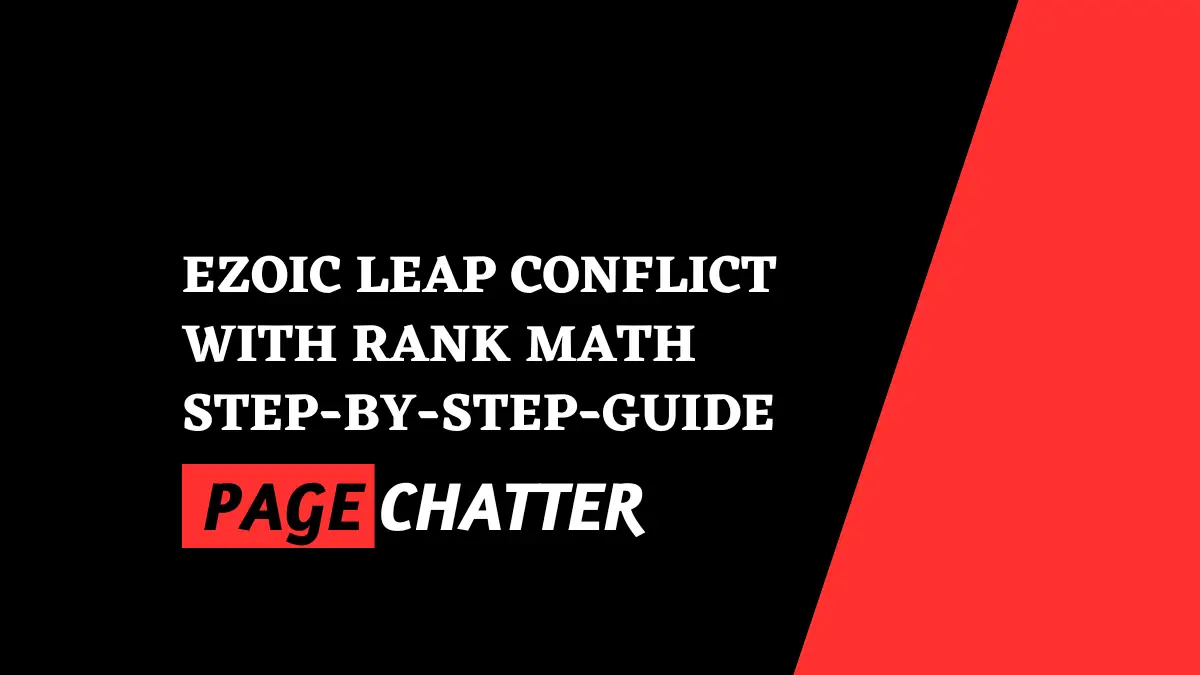Rank Math Plugin SEO Conflict With Ezoic Leap: When it comes to making your website more appealing to search engines, Rank Math SEO is your trusty sidekick.
It’s like a magic wand for your WordPress site, helping you boost your online visibility by giving you tips on improving your content and structure.
But sometimes, there’s a tiny hiccup when it comes to Rank Math and Leap, an SEO monitoring tool. Let’s break it down and find out what’s going on.
Rank Math Plugin SEO Conflict
Why is Rank Math causing trouble with Leap?
Rank Math SEO Leap Conflict Issue: You might have noticed a warning sign in your LEAP dashboard, but let’s dive deeper into what’s really happening.
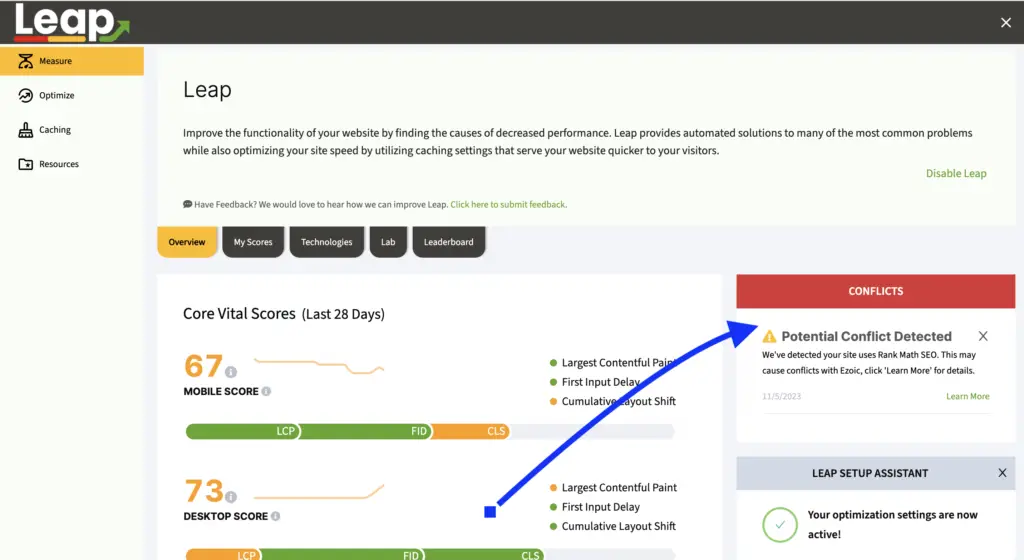
The Problem
This issue arises when your website is both powered by Rank Math SEO and utilizes the Ezoic WordPress plugin’s ad placeholder feature.
Think of it like this: Rank Math SEO and Ezoic are two helpful assistants trying to make improvements to your website.
They both want to tidy up your web pages, like housekeepers cleaning a room. However, there’s a small hiccup when they both try to tidy up the same part of your webpage at the same time.
Imagine it as two housekeepers trying to fluff the same pillow at once. This can result in a bit of a mess and may cause your web page to look a bit jumbled.
The Evidence
If you’re one of the unfortunate folks facing this issue, you might spot these telltale signs on your website.
Your webpage could look odd, with text and images out of place, like a picture frame hanging crooked on the wall. To get a closer look, you can use Chrome’s Developer tools, like a detective inspecting the scene for clues.
If something’s not right, you’ll see error messages and unusual codes, similar to finding footprints in a crime scene.
Now, if you don’t see these problems on your site, you’re in the clear! You can continue using both Rank Math SEO and Ad Placeholders without any issues. You can jump ahead to find out how to remove the warning from your dashboard.
How to Fix the Rank Math and Leap Issue: Step-By-Step Solutions
If you’ve encountered issues with Rank Math and Leap, don’t worry! We’ve got a step-by-step guide to help you resolve the problem effectively.
Step 1: Identifying the Problem
First things first, make sure you’re experiencing the issue. Check your website for signs of corrupted HTML. Here’s an example: your text might look like this:
“`html
<p>This is your text <h1>mixed</h1> and it’s all over the place.</p>
“`
Step 2: Locate the Culprit
Determine which ad placeholder is causing the conflict. To do this, inspect your webpage’s HTML code and look for the specific ad placeholder code or plugin responsible. Let’s say you identify it as “AdPlaceholderXYZ.”
Step 3: Disabling and Deleting the Ad Placeholder
Here’s where you take action.
– Disable the Ad Placeholder: In your WordPress admin panel, navigate to the Ezoic plugin settings.
Locate the option for ad placeholders and deactivate the “AdPlaceholderXYZ.” This will prevent the plugin from trying to make edits in the same places as Rank Math.
– Verify the Changes: After disabling the ad placeholder, check your website. Ensure that the HTML isn’t corrupted anymore, and your page should render as expected.
Step 4: Remove the Warning from Your Dashboard
Once you’ve resolved the conflict, it’s time to remove the warning from your LEAP dashboard. Here’s how:
– Log in to your LEAP dashboard.
– Find the warning related to the Rank Math and Leap conflict issue.
– Look for an “X” or “Dismiss” button. Click on it. This action removes the warning, letting you know that the issue has been addressed.
That’s it! Your Rank Math and Leap conflict should now be resolved, and your website should be free from corrupted HTML.
Step 5: Monitor for Future Issues
It’s always a good idea to keep an eye on your website’s performance, even after resolving the Rank Math and Leap conflict.
Regularly check for any discrepancies or warning signs, and be prepared to take action if any issues resurface.
By following these steps and being vigilant, you can ensure that your website runs smoothly without any conflicts between Rank Math and Leap, providing a better user experience for your visitors.
Check out these other pages to learn more about Ezoic:
- Ezoic Premium Review 2023: Unraveling Levels, Plans, Costs, and Revenue Growth
- Ezoic vs AdSense: Who Pays Better in 2023?
- Ezoic Requirements: Your Ultimate Guide to Website Monetization
Conclusion
The Rank Math and Leap conflict may sound daunting, but it mainly affects websites using both Rank Math SEO and Ezoic’s ad placeholder feature.
By following the solutions mentioned above, you can resolve the issue and ensure your website is running smoothly.
Addressing this promptly will help maintain your website’s SEO performance and keep your visitors happy.
FAQs about the Rank Math and Leap Conflict Issue
Q1. What does the corrupted HTML look like?
A: Corrupted HTML might make your webpage look strange, with jumbled text or misplaced images.
Q2. How can I check for corrupted HTML?
A: You can use Chrome’s Developer tools to see if there are any issues. Look for error messages or weird codes.
Q3. Can I keep using Rank Math SEO and Leap together?
A: If you don’t see any issues on your site, you can absolutely use both without any problems.
Q4. Will disabling Rank Math SEO affect my website’s SEO performance?
A: It shouldn’t. But if you’re concerned, you can use other SEO tools to complement Leap and make sure your website stays in tip-top shape.