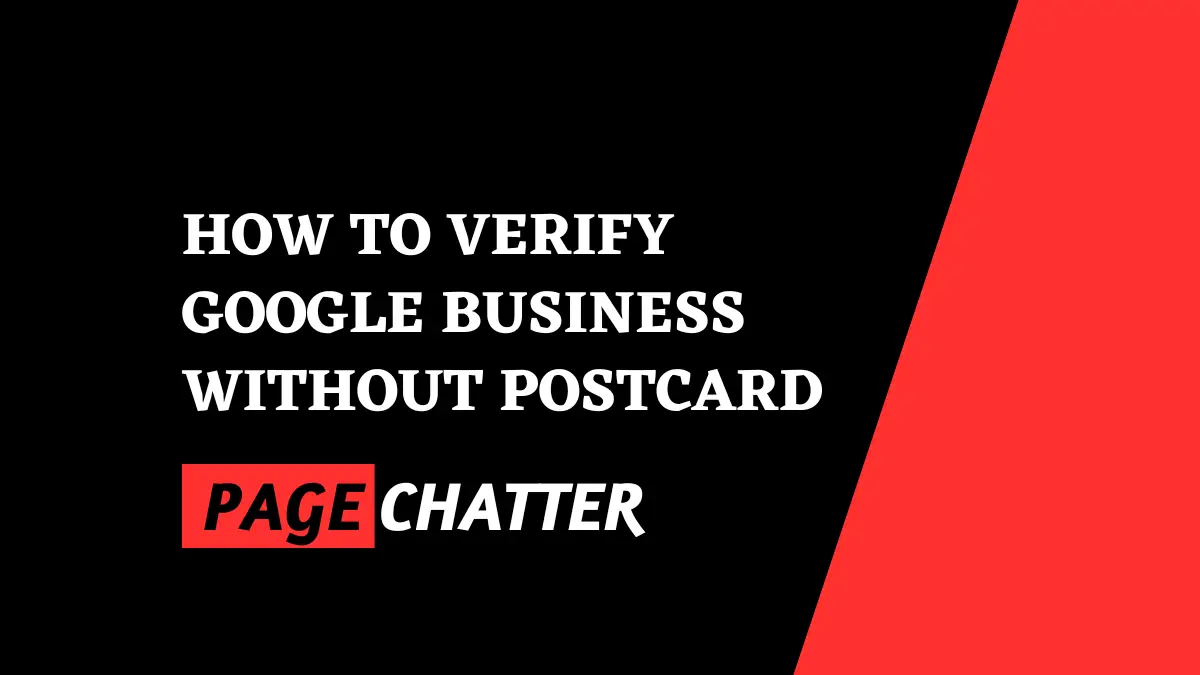This guide describes how to validate Google Business without postcard.
In a world where time is precious and every moment counts, waiting for a postcard in the mail might seem like an unexpected roadblock, especially when you’re eager to get your business on the map. Fortunately, there’s a solution that puts you in control.
In this article, we’ll explore five quick methods that empower you to verify your Google Business listing swiftly, sidestepping the postcard process altogether.
Whether you’re concerned about delays or just want a more efficient approach, these solutions are tailored to address your needs. Stay with us as we guide you through the steps to unlock the full potential of your online presence.
1. Verify Business With Phone or Text
Phone and Text Verification: A Hassle-Free Alternative
Verifying your Google Business listing with a phone or text message is a quick and convenient method that eliminates the need for waiting for a postcard in the mail. Follow these steps to get verified:
1. Log in to your Google My Business account.
2. If your business is eligible for phone verification, you’ll see the option to verify by phone. Enter your business phone number.
3. You’ll receive a verification code via text message or an automated phone call.
4. Enter the verification code in the provided field, and your business will be verified.
This method is especially useful for businesses that need immediate verification or may face challenges with receiving mail at their physical location.
2. Use Google Email Verification
Speedy Verification via Email
Another swift method to verify your Google Business listing is through email. Here’s how to do it:
1. Log in to your Google My Business account.
2. If your business is eligible for email verification, you’ll see the option to verify by email.
3. Click on the “Email” option.
4. Check your business email inbox for a verification message from Google.
5. Click the verification link in the email, and your business will be verified.
Email verification offers a convenient and paperless alternative to the traditional postcard method, making it a preferred choice for many business owners.
3. Upload a Video Recording
Visual Verification for Your Business
For those who prefer a more creative approach, Google allows you to verify your business by uploading a short video recording of your physical location. Follow these steps:
1. Log in to your Google My Business account.
2. Select the “Verify Now” option.
3. Choose the “Video Verification” method.
4. Record a brief video walkthrough of your business location, emphasizing your storefront or signage.
5. Upload the video to the provided platform.
6. Google will review the video and verify your business if it meets their criteria.
This method not only verifies your business but also adds a personal touch to your online presence.
4. Select a Live Video Call
Real-Time Verification with Google Support
If you prefer a more interactive approach, you can opt for a live video call with Google’s support team. Here’s how it works:
1. Start the verification process in your Google My Business account.
2. Choose the “Live Video Call” option.
3. Schedule a video call with a Google representative.
4. During the call, show the representative your business location and answer any questions they may have.
5. If the verification is successful, your Google Business listing will be approved.
A live video call adds a human element to the verification process and allows you to interact directly with Google’s support team.
5. Verify With Google Business Support
Getting Assistance from Google
If none of the above methods work for you or if you encounter any issues during the verification process, reaching out to Google Business Support can be a valuable option. Here’s how to proceed:
1. Log in to your Google My Business account.
2. Choose the “Request support from Google” option.
3. Describe your verification issue and request assistance.
4. A Google support representative will get in touch with you to guide you through the verification process or resolve any issues.
Google Business Support can provide personalized assistance and solutions tailored to your specific situation.
Ways to Verify Google My Business Instantly Without a Postcard
While the methods discussed so far offer alternatives to postcard verification, there are additional instant verification options available:
1. Verify Instantly With Email
Speedy Email Verification
If your business is eligible, Google may offer instant verification via email. This typically occurs if you’ve already verified your business with Google Search Console. In such cases, you’ll see the “Verify Instantly” option in your Google My Business account.
Click on this option, and Google will send a verification code to the email associated with your Google Search Console account. Enter the code, and your business will be instantly verified.
2. Verify Instantly With Google Search Console
Seamless Verification Through Search Console
If you have a website for your business and have already verified it using Google Search Console, you can use this existing verification to expedite your Google My Business verification process.
Here’s how:
1. Log in to your Google My Business account.
2. Choose the “Verify Instantly” option.
3. Google will recognize your existing verification through Google Search Console and instantly verify your business listing.
This method eliminates the need for additional steps and postcard verification.
Can You Use a Virtual Address for Google My Business?
Many businesses operate from virtual offices or coworking spaces, raising the question of whether a virtual address can be used for Google My Business verification. It’s important to note that Google has specific guidelines regarding business addresses.
While Google allows businesses to use virtual addresses in certain cases, there are strict criteria that must be met. Generally, you must have a physical presence at the virtual address during business hours and should be able to receive mail and interact with customers at that location.
Using a virtual address solely for the purpose of circumventing the postcard verification process may not be in compliance with Google’s policies and could lead to the suspension of your Google My Business listing.
Can You Use a P.O. Box for a Google Business Verification Postcard?
Using a P.O. Box for Google Business verification postcards is generally not recommended, as Google typically requires a physical street address for verification. While P.O. Boxes may be suitable for receiving regular mail, they may not meet Google’s criteria for confirming the legitimacy of a business location.
It’s essential to follow Google’s guidelines for address verification to ensure the long-term visibility and accuracy of your Google My Business listing. See this related guide on how to hide address on Google My Business for more details.
Verify Google Business Without Postcard Summary
Verifying your Google Business listing is a crucial step in establishing a strong online presence and attracting potential customers. While the traditional postcard method remains a reliable option, the alternative methods discussed in this article offer more efficient and expedited ways to verify your business on Google.
Whether you choose to verify through phone, email, video recording, live video call, or seek assistance from Google Business Support, these methods ensure that your business listing is verified promptly. Additionally, the option of instant verification through Google Search Console or email streamlines the process further.
It’s essential to understand Google’s guidelines and policies regarding address verification to maintain the accuracy and integrity of your Google My Business listing. Avoid using virtual addresses or P.O. Boxes for verification unless they meet Google’s specific requirements.
In conclusion, by exploring these alternative verification methods, you can take control of your Google My Business listing and establish a strong online presence without the need for a traditional postcard. Check out these other pages to learn Profile optimization strategies:
Conclusion
In this article, we’ve explored five easy methods to verify your Google Business without the need for a postcard. You can choose the method that suits your business needs and preferences, whether it’s the speed of email verification, the creativity of video recording, or the interaction of a live video call. And if you encounter any issues along the way, Google Business Support is there to assist you.
Moreover, we’ve discussed the option of instant verification through Google Search Console or email, making the verification process even faster for those who meet the criteria.
However, it’s crucial to remember that Google has specific guidelines for address verification, and using virtual addresses or P.O. Boxes without meeting their requirements may lead to complications.
In conclusion, embracing these alternative verification methods empowers you to take control of your Google My Business listing, establish a strong online presence, and attract potential customers efficiently.
Say goodbye to the wait for a postcard, and say hello to a more streamlined verification process on Google. Your business’s online journey starts now.